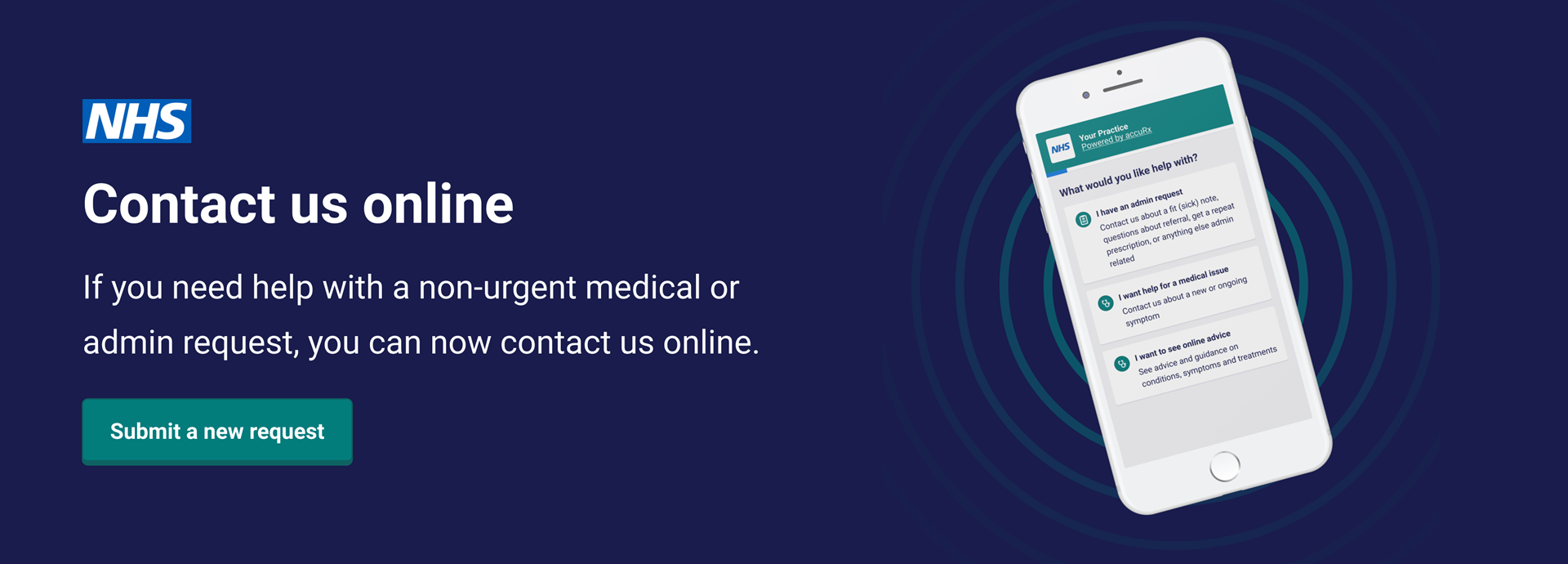You can contact us about a medical or administrative query by clicking on the image opposite. We are now asking all patients, wherever possible, to use this link to order repeat prescriptions and fit notes.
Please do not use this online form for urgent or emergency requests. The submitted forms will only be read during office hours.